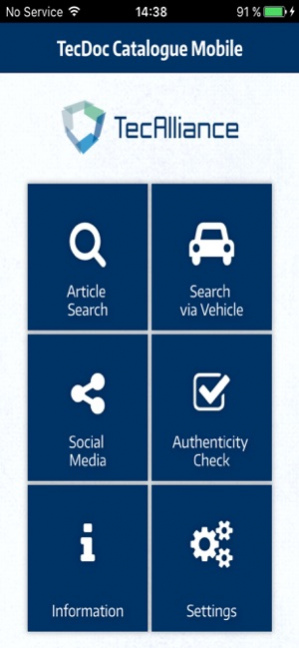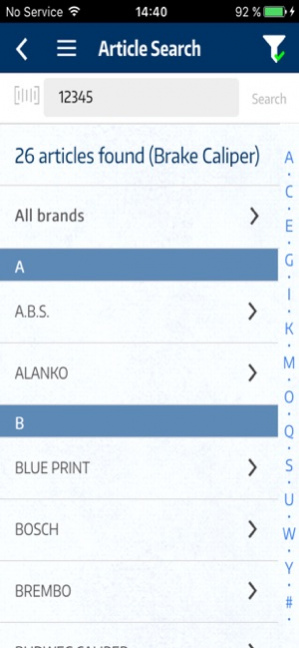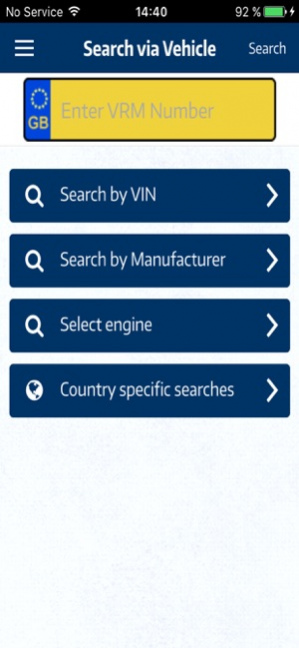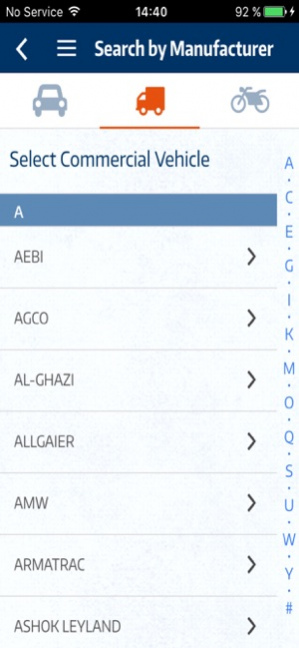TecDoc Catalogue Mobile 1.3.87
Free Version
Publisher Description
Fast and reliable identification of spare parts via iPhone and iPad – useful for workshops, distributors, sellers and car owners alike! Using the new 'TecDoc Catalogue Mobile' app, you can easily search for the correct replacement part for your vehicle anytime, anywhere! Thanks to the 'Article Search' feature, you can search for spare parts by entering any number – this can be the article number, OE number, trade number or other comparable number. Alternatively, you can simply scan the barcode with your mobile device to search for a part. The found articles are shown in full including comprehensive product details, pictures/documents and associated vehicles. Use the 'Search via Vehicle' feature to find the right spare part for a specific car, commercial vehicle, motorcycle or engine. This can be done by selecting a vehicle, entering the VIN number or a country specific number plate. The 'TecDoc Catalogue Mobile' app allows you to also perform an 'Authenticity Check', which will validate the authenticity of the spare part. The products must therefore be labelled with a unique identification number in the form of a data matrix code – i.e. the MAPP code (Manufacturers against Product Piracy). All you have to do is scan the MAPP code on your article to have complete peace of mind that your article is genuine. In order to keep you well informed, the app contains links to all TecAlliance social media channels such as YouTube, Facebook, Xing, LinkedIn etc. The app is based on the comprehensive TecDoc database and includes the original manufacturer data of more than 650 aftermarket brands and millions of articles for the worldwide vehicle fleet. All relevant information like technical properties, product images or descriptive documents are shown for each article. By subscription purchase you get unlimited access to our data and catalogue functions, which will be updated and enlarged via monthly updates by us. iTunes-Subscription (with monthly data updates) • iTunes-subscription via in-app-purchase (just click on the orange highlighted banner “Upgrade to Subscription Version”) and choose the subscription-period); Payment will be charged to your iTunes Account at confirmation of purchase (1 week: 3,99 €; 1 month 12,99 €) • Your subscription automatically renews unless auto-renew is turned off at least 24 hours before the end of the current period; Account will be charged for renewal within 24-hours prior to the end of the current period, and identify the cost of the renewal; the counter-order of an existing subscription is excluded • Terms of use: https://s3-eu-central-1.amazonaws.com/tecalliancewordpress/wp-content/uploads/2016/11/18135602/Terms-of-use_TecAlliance_Catalogue_Mobile.pdf • Privacy Policy: https://s3-eu-central-1.amazonaws.com/tecalliancewordpress/wp-content/uploads/2016/11/18135600/Privacy-Policy_TecAlliance_Catalogue_Mobile.pdf
Nov 18, 2019 Version 1.3.87 Bug fixes
About TecDoc Catalogue Mobile
TecDoc Catalogue Mobile is a free app for iOS published in the Office Suites & Tools list of apps, part of Business.
The company that develops TecDoc Catalogue Mobile is TecAlliance GmbH. The latest version released by its developer is 1.3.87. This app was rated by 1 users of our site and has an average rating of 5.0.
To install TecDoc Catalogue Mobile on your iOS device, just click the green Continue To App button above to start the installation process. The app is listed on our website since 2019-11-18 and was downloaded 681 times. We have already checked if the download link is safe, however for your own protection we recommend that you scan the downloaded app with your antivirus. Your antivirus may detect the TecDoc Catalogue Mobile as malware if the download link is broken.
How to install TecDoc Catalogue Mobile on your iOS device:
- Click on the Continue To App button on our website. This will redirect you to the App Store.
- Once the TecDoc Catalogue Mobile is shown in the iTunes listing of your iOS device, you can start its download and installation. Tap on the GET button to the right of the app to start downloading it.
- If you are not logged-in the iOS appstore app, you'll be prompted for your your Apple ID and/or password.
- After TecDoc Catalogue Mobile is downloaded, you'll see an INSTALL button to the right. Tap on it to start the actual installation of the iOS app.
- Once installation is finished you can tap on the OPEN button to start it. Its icon will also be added to your device home screen.